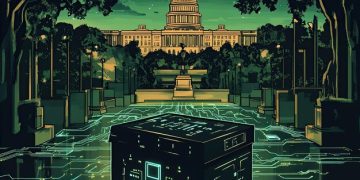Wireless Emergency Alerts: A Comprehensive Guide to the US System
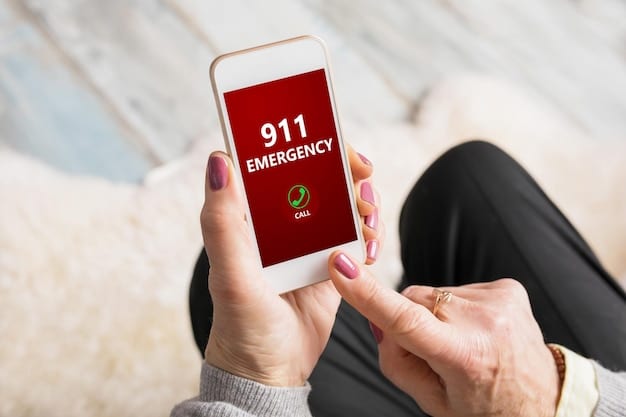
Wireless Emergency Alerts (WEA) are critical notifications sent by authorized government agencies to mobile devices in the US, providing essential safety information during emergencies, and understanding how the system works can help you stay informed and prepared.
Do you know how the US government alerts you during emergencies? The Wireless Emergency Alerts: How the US System Works and How to Stay Informed is a vital system that delivers critical safety information directly to your mobile device, ensuring you’re aware of potential threats and how to respond.
Understanding Wireless Emergency Alerts (WEA) in the US
Wireless Emergency Alerts (WEA) are essential public safety messages transmitted by authorized government agencies to mobile phones in the United States. These alerts are designed to inform the public about imminent threats and provide guidance on how to stay safe during emergencies, such as severe weather events, natural disasters, and other critical situations.
The WEA system ensures that people receive timely and potentially life-saving information, regardless of their location within the affected area. By understanding how WEA works, individuals can better prepare for emergencies and take appropriate actions to protect themselves and their communities.
The Purpose of Wireless Emergency Alerts
WEA is designed to deliver urgent alerts to the public during critical situations, bypassing the need for individuals to seek out information. The system aims to provide timely warnings about:
- Natural Disasters: Alerts for hurricanes, tornadoes, floods, and earthquakes.
- Public Safety Threats: Notifications about terrorist threats, AMBER Alerts, and other urgent public safety concerns.
- Severe Weather: Warnings for extreme weather conditions like blizzards, flash floods, and heatwaves.
How WEA Differs from Other Alert Systems
While other alert systems, such as radio and television broadcasts, serve a similar purpose, WEA offers unique advantages:
- Location-Based Targeting: WEA messages are targeted to specific geographic areas, ensuring that only people at risk receive the alerts.
- Direct to Mobile Devices: WEA messages are sent directly to mobile phones, reaching people wherever they are.
- Attention-Grabbing Alerts: WEA messages are accompanied by a unique sound and vibration to grab attention, even if the phone is on silent mode.
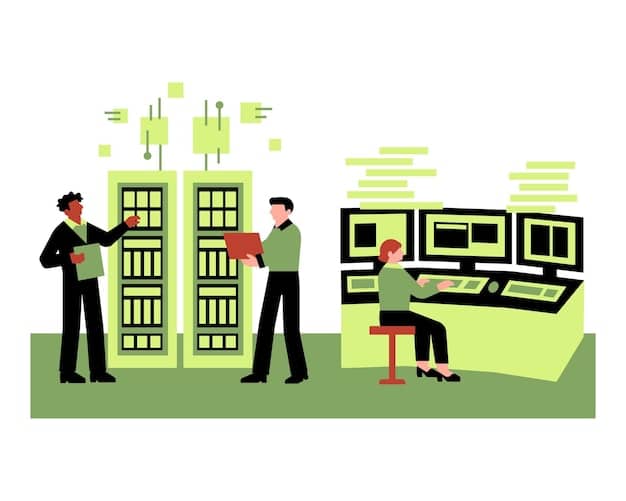
In conclusion, Wireless Emergency Alerts are a vital tool for disseminating critical safety information to the public quickly and efficiently. By understanding the system’s purpose and how it differs from other alert methods, individuals can better prepare for emergencies and take necessary precautions.
The Technology Behind Wireless Emergency Alerts
The effectiveness of Wireless Emergency Alerts relies on advanced technology that ensures messages are delivered quickly and reliably to the targeted population. This technology integrates various components, including government alert origination systems, wireless carrier networks, and mobile devices.
Understanding the technical aspects of WEA can help appreciate the system’s capabilities and limitations. This knowledge is particularly useful in ensuring that individuals receive alerts and are prepared to respond appropriately.
Cell Broadcast Technology
WEA utilizes cell broadcast technology, which allows messages to be sent to all mobile devices within a specific geographic area without needing individual phone numbers. This technology is different from SMS (Short Message Service), which requires sending messages to each recipient separately.
- Efficiency: Cell broadcast allows for the rapid dissemination of alerts to a large number of people simultaneously.
- Privacy: Since no individual phone numbers are needed, the system respects user privacy.
- Targeting: Alerts can be targeted to specific cell towers or geographic regions, ensuring relevance to the recipients.
Alert Message Structure
WEA messages have a specific structure to ensure they are easily recognizable and contain essential information. The structure includes:
- Sender: Identifies the authorized government agency issuing the alert.
- Type of Alert: Indicates the nature of the emergency, such as a tornado warning or AMBER Alert.
- Location: Specifies the geographic area affected by the emergency.
- Actionable Advice: Provides instructions on what actions to take to stay safe.
Ensuring Reliability and Security
The reliability and security of the WEA system are paramount to its effectiveness. Several measures are in place to ensure that alerts are delivered accurately and without disruption:
- Redundancy: The system incorporates redundant communication paths to minimize the risk of failure.
- Authentication: Strict authentication protocols are used to prevent unauthorized entities from sending alerts.
- Testing: Regular tests and drills are conducted to ensure the system functions correctly during emergencies.
In summary, the technology behind Wireless Emergency Alerts is designed to deliver timely and reliable notifications to the public during critical situations. Cell broadcast technology, standardized message structures, and robust security measures all contribute to the system’s effectiveness in keeping people informed and safe.
Who Issues Wireless Emergency Alerts?
Wireless Emergency Alerts are issued by authorized government agencies at the federal, state, and local levels. These agencies have the responsibility to monitor emergencies, assess threats, and disseminate timely and accurate alerts to the public.
Knowing which organizations are authorized to send WEA messages can help you trust the alerts you receive and understand their significance. This knowledge ensures that you take the necessary actions during an emergency without hesitation.
Federal Agencies
Several federal agencies are authorized to issue WEA messages for nationwide or widespread emergencies. These include:
- National Weather Service (NWS): Issues alerts for severe weather events such as hurricanes, tornadoes, and blizzards.
- Federal Emergency Management Agency (FEMA): Issues alerts for major disasters and emergencies declared by the President.
- Law enforcement agencies: Issues America’s Missing: Broadcast Emergency Response (AMBER) Alerts for missing children.
State and Local Agencies
State and local agencies also play a crucial role in issuing WEA messages for emergencies that are specific to their jurisdictions. These agencies include:
- State Emergency Management Agencies: Issue alerts for state-level emergencies and disasters.
- Local Law Enforcement: Issue alerts for local public safety threats, such as active shooter situations.
- Local Health Departments: Issue alerts for public health emergencies, such as outbreaks of infectious diseases.
The Alert Origination Process
The process of issuing a WEA message involves several steps:
- Threat Assessment: Agencies monitor and assess potential threats based on real-time data and expert analysis.
- Alert Creation: If a threat is deemed credible and imminent, an alert message is created with concise and actionable information.
- Alert Dissemination: The alert is sent to the WEA system, which then transmits it to wireless carriers for distribution to mobile devices in the affected area.

In conclusion, Wireless Emergency Alerts are issued by a network of authorized government agencies at the federal, state, and local levels. These agencies work together to ensure that the public receives timely and accurate information about imminent threats, enabling individuals to take appropriate actions to protect themselves and their communities.
Types of Alerts You Might Receive
Wireless Emergency Alerts cover a range of emergency situations, each requiring a different response. Recognizing the types of alerts you might receive can help you understand the nature of the threat and take appropriate action to protect yourself and others.
Familiarizing yourself with these different alert types ensures you can quickly assess the urgency and relevance of the alerts, leading to more effective decision-making during an emergency.
Imminent Threat Alerts
Imminent threat alerts warn of immediate dangers that require prompt action. These alerts are typically issued for events such as:
- Tornado Warnings: Seek immediate shelter in a basement, storm cellar, or interior room.
- Hurricane Warnings: Evacuate if advised by local authorities; otherwise, secure your home and stay indoors.
- Flash Flood Warnings: Move to higher ground immediately; avoid walking or driving through floodwaters.
AMBER Alerts
AMBER Alerts are issued when a law enforcement agency believes that a child has been abducted and is in imminent danger. These alerts include information about the missing child and the suspected abductor, as well as instructions for reporting sightings.
Public Safety Alerts
Public safety alerts cover a broad range of non-weather emergencies that may pose a threat to public safety. These alerts can include notifications about:
Examples may include:
- Active Shooter Situations: Follow instructions from law enforcement; evacuate if possible, or hide if evacuation is not safe.
- Terrorist Threats: Stay vigilant and report any suspicious activity to authorities.
- Civil Emergency Messages: Information about evacuations due to chemical spills, explosions, or other hazards.
National Alerts
National alerts are issued by the President of the United States or the FEMA Administrator and are reserved for dire national emergencies. The message is rare and would indicate significant national crises.
Overall, Wireless Emergency Alerts encompass a variety of situations, from severe weather to public safety threats. By understanding the different types of alerts and the appropriate actions to take, individuals can be better prepared to respond effectively during emergencies. Recognizing the specific threat and acting accordingly can significantly improve safety outcomes.
How to Manage WEA on Your Mobile Device
Wireless Emergency Alerts are enabled by default on most mobile devices sold in the United States, but you have the option to manage your WEA settings. Knowing how to customize these settings allows you to control the types of alerts you receive and tailor them to your specific needs.
Managing WEA settings helps ensure you receive the most relevant alerts for your location and personal preferences, reducing the chances of alert fatigue and improving your overall preparedness.
Accessing WEA Settings
The process for accessing WEA settings varies slightly depending on your device’s operating system:
- iOS (iPhone): Go to Settings > Notifications > Government Alerts.
- Android: Go to Settings > Apps & Notifications > Advanced > Wireless Emergency Alerts. (The exact path may vary depending on the Android version and device manufacturer.)
Customizing Alert Preferences
Within the WEA settings, you can typically customize the following preferences:
- Turning Alerts On or Off: You can disable specific types of alerts, such as AMBER Alerts or imminent threat alerts. Note that disabling these alerts is generally not recommended.
- Alert Tone: Adjust the volume or change the alert tone to make it more noticeable.
Considerations When Customizing Alerts
Before making changes to your WEA settings, consider the following:
- Prioritize Safety: Generally, it is best to keep all alert types enabled to ensure you receive critical safety information.
- Local vs. National Alerts: Ensure you are receiving alerts relevant to your geographic location.
In summary, managing WEA settings on your mobile device allows you to customize the types of alerts you receive and tailor them to your preferences. While customization options are available, it is generally recommended to keep all alert types enabled to ensure you receive critical safety information during emergencies. Prioritizing safety and remaining informed are key to effective emergency preparedness.
Staying Informed Beyond Wireless Emergency Alerts
While Wireless Emergency Alerts are an essential tool for receiving immediate notifications about threats, they are just one component of a comprehensive emergency preparedness strategy. Relying solely on WEA may not provide a complete picture of the situation, highlighting the need for additional sources of information.
Supplementing WEA with other sources enhances your situational awareness and enables you to make more informed decisions during emergencies. Diversifying your information sources ensures you receive a broader range of updates and guidance.
Local News and Media
Local news outlets, including television, radio, and online news sources, offer detailed coverage of emergencies in your area. These sources typically provide:
- Real-Time Updates: Information on the progress of the emergency and any changes in the situation.
- Expert Analysis: Insights from meteorologists, law enforcement officials, and other experts.
Social Media
Social media platforms can be a valuable source of information during emergencies, but it’s important to use them cautiously and verify information before sharing it. Follow official accounts of:
- Government Agencies: For official updates and instructions.
- Local News Outlets: For real-time coverage of the emergency.
Emergency Alert Apps
In addition to WEA, several emergency alert apps can provide additional information and notifications. These apps often offer features such as:
- Customizable Alerts: Tailor alerts to your specific interests and location.
- Interactive Maps: Display the location of the emergency and affected areas.
In conclusion, while Wireless Emergency Alerts play a vital role in alerting the public to immediate threats, it is crucial to supplement WEA with other sources of information to stay fully informed. Local news, social media, and emergency alert apps can provide additional details and insights, enabling you to make more informed decisions and take appropriate actions during emergencies. A comprehensive approach to information gathering ensures better preparedness and safety.
| Key Point | Brief Description |
|---|---|
| 🚨 WEA System | Critical alerts sent to mobile devices by authorized agencies. |
| 📱 Cell Broadcast | Technology that sends alerts to all devices in a specific area. |
| ⚠️ Alert Types | Include imminent threats, AMBER Alerts, and public safety alerts. |
| ⚙️ Customization | WEA settings can be managed on mobile devices, though keeping alerts enabled is encouraged. |
[FAQ Section]
▼
A Wireless Emergency Alert (WEA) is an emergency message sent by authorized government authorities to mobile devices in targeted areas to inform people of potentially life-threatening situations.
▼
You can manage WEA alerts in your phone’s settings. Go to Settings > Notifications > Government Alerts (iOS) or Settings > Apps & Notifications > Advanced > Wireless Emergency Alerts (Android). You can toggle specific alerts on or off.
▼
WEA messages include alerts about imminent threats (e.g., tornadoes, hurricanes), AMBER Alerts for missing children, public safety alerts, and national emergencies issued by the President.
▼
No, you will not be charged for receiving Wireless Emergency Alerts. These alerts are provided as a public service by the government and wireless carriers at no cost to the user.
▼
When you receive a WEA message, read it carefully and follow the instructions provided. Take immediate action based on the alert’s guidance, such as seeking shelter or evacuating the area.
Conclusion
Staying informed about Wireless Emergency Alerts is essential for ensuring your safety and preparedness during critical situations in the US. By understanding how the WEA system works, who issues the alerts, the types of messages you might receive, and how to manage your device settings, you can better protect yourself and your community during emergencies. Remember to supplement WEA with other reliable sources of information to stay fully informed and make well-informed decisions.